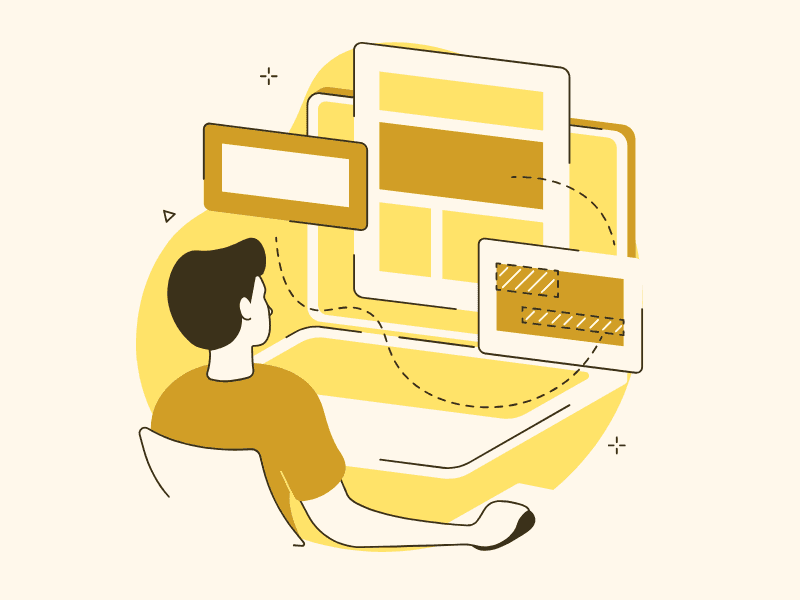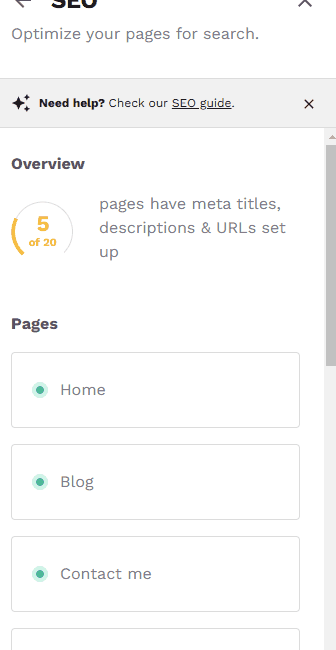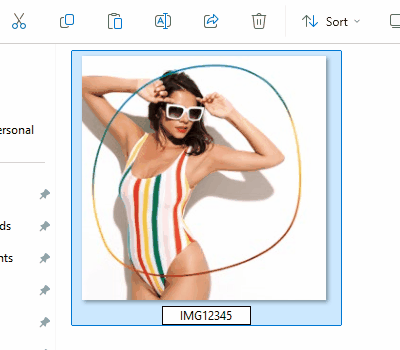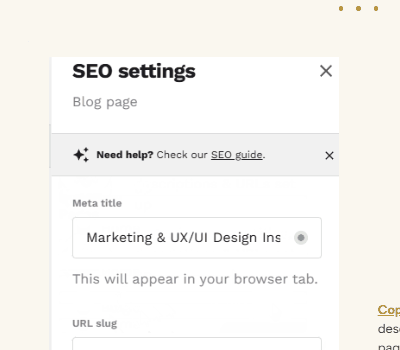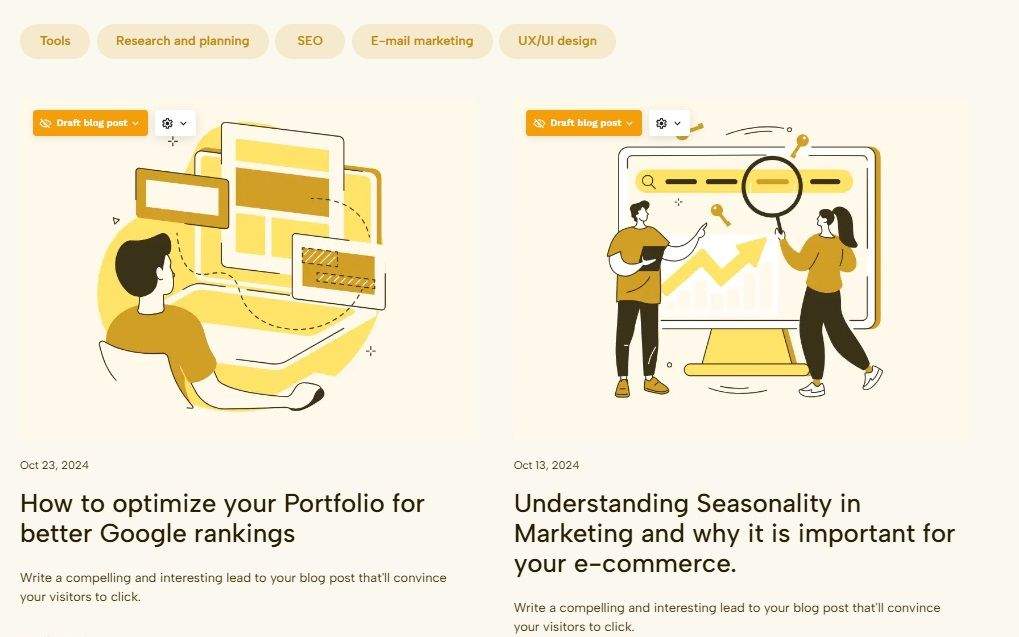Creating an online portfolio is essential for showcasing your skills and attracting clients or employers. But simply having a portfolio isn’t enough. You need to ensure it’s optimized for search engines so people can actually find it!
Before we start: choosing the portfolio builder
When it comes to choosing the right web builder for your portfolio, it’s essential to find a platform that’s user-friendly and flexible.
I use Copyfolio, as it combines ease of use with a wide range of SEO and design features, making it perfect for showcasing my work professionally without the hassle of coding. This post contains affiliate links, meaning I may earn a commission at no extra cost to you if you make a purchase.
You can use my affiliate code FRANKOVIC20 for 20% off on your monthly or annual subscription.
Since it is no-code It’s ideal for creatives who want an easy, SEO-friendly way to keep their portfolio updated and looking polished.
1. Choose the right keywords
Keywords are the foundation of SEO. For a design or creative portfolio, think about what your future, potential clients or employers might search, like “UX designer portfolio,” “freelance graphic designer,” or “social media strategist.”
Free tools that can help you with keyword research
Use free tools like Google Keyword Planner, Keywords.io, or Google Trends to identify popular terms. You can simply create a spreadsheet to track your keywords. It will make your job much easier when it comes to tracking which keywords you are targeting and which ones you should add.
2. Optimize Meta tags and Descriptions
What are Meta descriptions? Meta descriptions are short summaries that appear below your page title in search engine results. Although they don’t directly impact rankings, they improve click-through rates, which can positively affect SEO. Think of what someone would want to find out on first sight.
Write clear and compelling Meta descriptions
A good meta description:
Clearly conveys information
Makes the person want to find out more
Has keywords that target what the user is searching for.
For example: if you’re a UX designer, a meta description like, “Discover the portfolio of a senior creative UX designer specializing in user-friendly mobile and web interfaces that drive engagement.” can draw attention by summarizing both your expertise and the value of your work.
Keep it under 160 characters to ensure the whole description displays in search results, and focus on making it engaging and relevant.
Copyfol.io lets you customize your meta descriptions, meta titles and URL slugs for each page, so make them informative and appealing to attract more visitors.
3. Include keywords in Meta Titles
Meta titles should be concise and include your main keywords. For example, instead of “My Portfolio,” use “Freelance senior UX Designer | your name” to clearly state what you do and who you are.
4. Use headings strategically
Google uses headings to understand the structure of your page. Copyfolio makes it easy to format content with headings (H1, H2, H3).
So make sure your portfolio page or blog is organized with clear, keyword-rich headings. Planning the content and then doing keyword research is the way to go.
5. Optimize Image Alt Text and File Names
Use Descriptive File Names
Before uploading images, name them descriptively.
For example: “UX-design-for-e-commerce-site.jpg” instead of “IMG1234.jpg”).
This small detail helps search engines understand what’s in the images.
6. Write Alt Text for Accessibility and SEO
Alt text is essential for accessibility.
It describes images for visually impaired users.
It’s also a ranking factor, so write clear, concise descriptions that include keywords where relevant.
With Copyfolio, you can easily add alt text to your images, making this a quick win for SEO.
7. Optimize Image Sizes
Large image files can slow down your website and negatively impacting SEO. Copyfolio automatically optimizes images for faster loading, but double-check file sizes if you’re uploading large visuals.
Tools like TinyPNG can help compress images without losing quality.
8. Create SEO-Optimized project descriptions
In each project description, provide a brief overview of your work, including specific keywords related to that project. For example: “social media campaign” or “UI design for mobile apps”. Not only does this help search engines categorize your work, but it also makes it easier for potential clients to find exactly what they’re looking for.
9. Utilize Internal Linking
Internal links can help Google crawl your site more effectively and keep visitors engaged longer. Copyfol.io allows you to link between related projects, blogs or to a contact form, which can be a powerful way to guide visitors through your portfolio and increase their interaction.
If you have a blog on Copyfol.io or another platform, link to relevant posts in your portfolio. For example, if you have a blog about “UX Design Trends,” link to it from your UX projects to offer additional value and context.
10. Regularly update your Portfolio
Keep your content fresh
Google favors fresh content as it constantly scans for up-to-date information. So regularly add new projects, update descriptions, and keep your skills and experiences up-to-date.
If you notice that something is gaining rapport, I would not necessarily change the content, but just add more up-to-date information.
Add new blog content regularly
If you have a blog, publishing regular posts about your field will also keep your site active. Fresh content can help boost your search rankings and establish your personal brand. It is also, a great learning experience. :) Here you can find out more information.
11. Build quality backlinks to your portfolio
Promote your portfolio on social media and networking sites
Share links to your portfolio on LinkedIn, Twitter, Behance, or Dribbble. Backlinks from reputable sites help improve SEO by signaling to Google that your portfolio is trustworthy and valuable.
Ask for testimonials with links
If clients or collaborators are willing, ask them to share links to your portfolio on their websites or social media. These backlinks can give a significant boost to your SEO and help drive more organic traffic.
Conclusion
Optimizing your portfolio for SEO doesn’t have to be hard, especially with tools like Copyfolio that make the process user-friendly. By including keywords, optimizing images, and keeping your content fresh, you’ll make it easier for future clients and employers to discover your work.