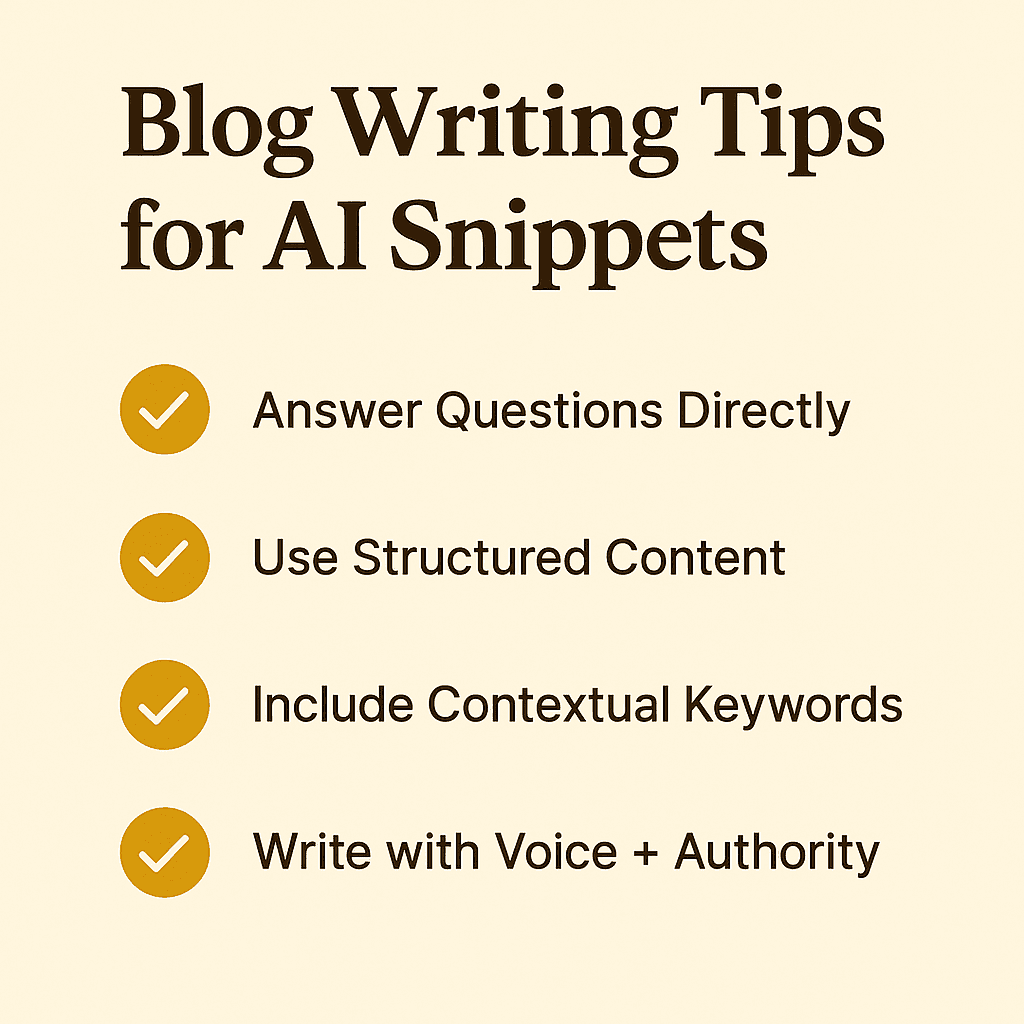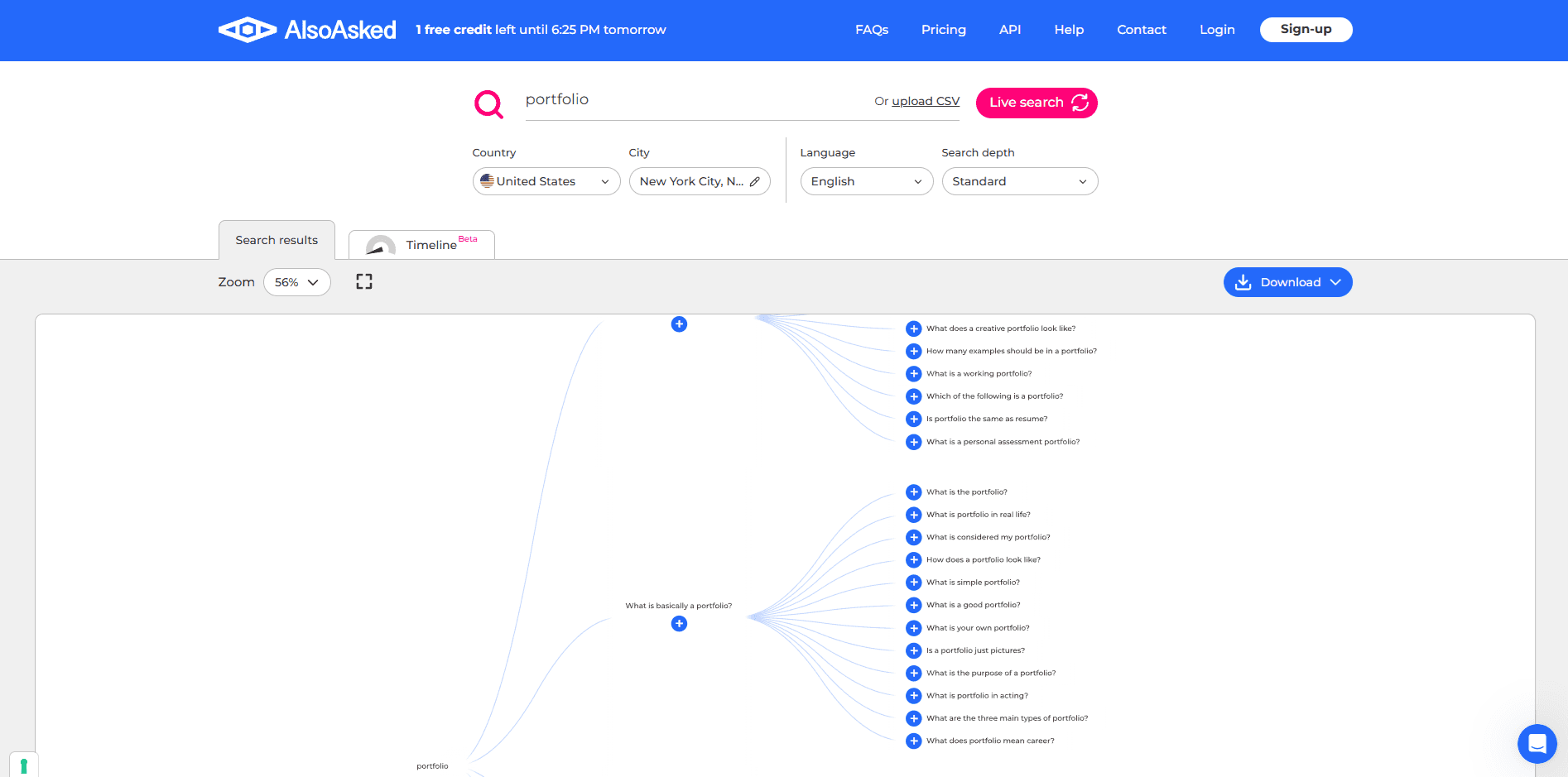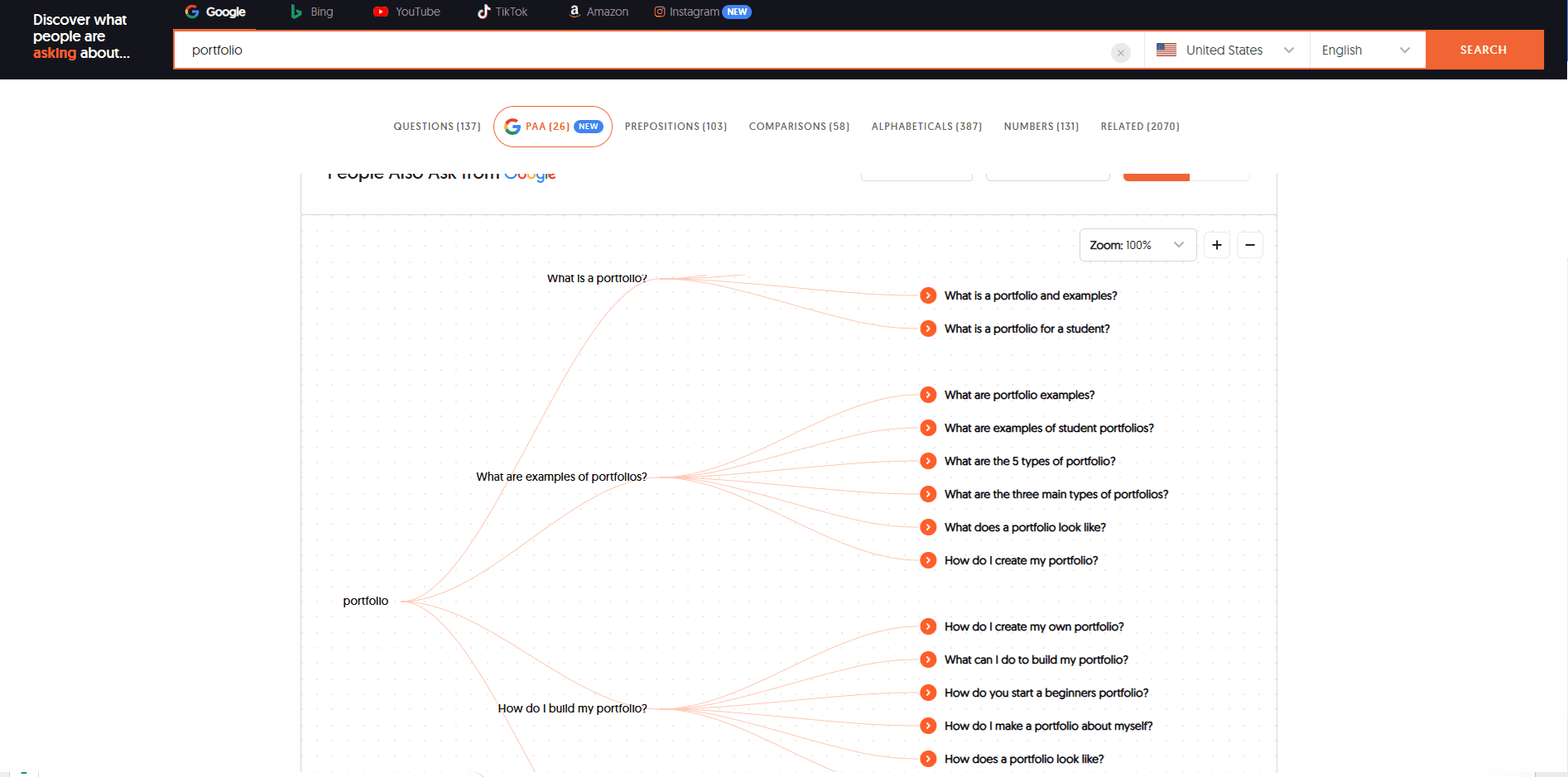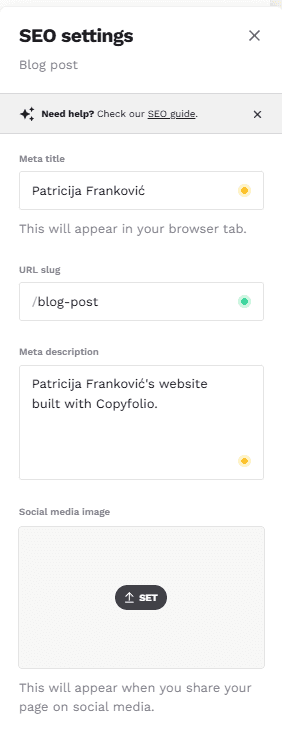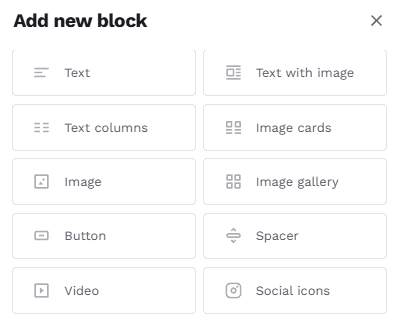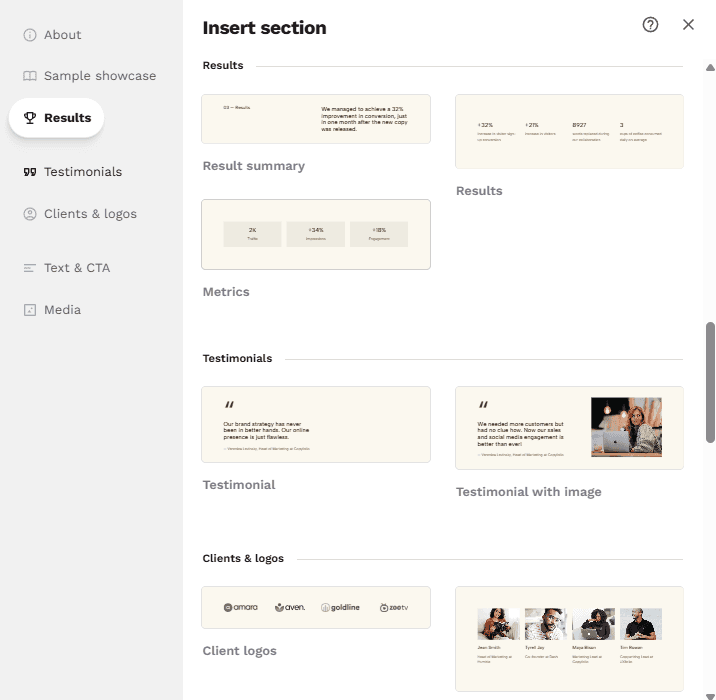As Google continues to evolve, especially with the rise of AI-powered search snippets, the way we write blogs and present our portfolios must evolve too. Whether you're a freelancer, marketer, or designer using Copyfolio to showcase your work, staying ahead means thinking like both a creator and an algorithm.
In this guide, we’ll cover:
Blog writing best practices for AI snippets
How to adjust your portfolio to get picked up in Google AI results
A practical look at using Copyfolio’s AIO (All-In-One Optimization) feature to streamline your SEO
🔍 Why AI Snippets Matter
With Google introducing more AI-generated answers and summaries in search results, content creators face a new challenge: how to be chosen for those answers.
These snippets:
Pull clear, concise, structured content
Favor headings, bullet points, and definitions
Reward authoritative, context-rich writing
Getting featured means more visibility, clicks, and authority in your niche.
✨ Blog Writing Tips for AI Snippets
1. Answer Questions Directly
AI snippets often source from content that gives quick, definitive answers. Use headings like:
“What is X?”
“How to do X?”
“Why does X matter?”
✅ Example:
What is a portfolio AIO?
A portfolio AIO (All-In-One Optimization) is a bundled feature that helps improve the SEO, readability, and presentation of your portfolio, especially for platforms like Copyfolio.
2. Use Structured Content
Use:
H2 and H3 subheadings
Bullet points and numbered lists
Tables for comparison (if relevant)
Short paragraphs (2–4 lines max)
3. Include Contextual Keywords
Don’t keyword stuff. Instead, include related terms and natural variations of your primary keyword.
🛠 Tools you can use:
Google Trends
AlsoAsked
ChatGPT for SEO prompt generation
4. Write with Voice + Authority
AI loves content that sounds confident and helpful. Use an active voice and keep it accessible—think friendly expert.
🧰 Adjusting Your Portfolio for AI Snippets
If your portfolio is hosted on Copyfolio (or similar tools), small tweaks can make it more discoverable and AI-friendly.
✅ Quick Fixes:
Rename sections with descriptive H2s (e.g., "SEO Case Study: Driving 60% Traffic Growth" instead of "My Work")
Add summary paragraphs at the top of each project
Include FAQs or 'Key Takeaways' at the bottom of project pages
Interlink blog posts and project pages
🧠 AI Snippet-Friendly Content Blocks:
Use highlight boxes for results and stats
Add “Before/After” tables for redesigns
Include your thought process in bullet points
✨ How to Use Copyfolio for Blog Writing, SEO & Portfolio Optimization
Whether you're a designer, marketer, or creative professional, Copyfolio makes building a personal brand site intuitive — but there’s a lot under the hood. In this guide, you'll learn how to:
Set up your SEO basics
Structure your blog content
Use portfolio sections to your advantage
Let’s walk through each key area.
🔍 1. SEO Settings: Help Google Understand Your Website
Inside Copyfolio, under “Site Settings > Search Engine Optimization,” you can control how your site appears in Google.
What You Can Customize:
✅ Meta Titles
Short, descriptive page titles that show in search results
→ Example: “Freelance UX Designer | Portfolio & Case Studies”
✅ Meta Descriptions
Concise summaries of what each page is about
→ Example: “Explore UX/UI case studies, branding projects, and SEO content created by a multi-skilled digital marketer.”
✅ Custom URLs
Use readable slugs like /portfolio, /blog, /contact-me instead of autogenerated ones.
Bonus Tip:
Focus on one primary keyword per page, and reflect it in the:
Page title
Meta description
First paragraph
✍️ 2. Blog Writing Blocks & Structure
When creating blogs in Copyfolio, click “Add New Block” to build your content layout. For SEO and AI snippet optimization, we recommend using:
Best Block Combinations:
✅ Text with Image — great for tutorials and how-tos
✅ Text Columns — for comparing strategies or showcasing before/after content
✅ Image Cards or Galleries — perfect for visual storytelling in design blogs
✅ Buttons — add CTAs to drive readers toward your services or contact page
🧠 Add images with alt text and file names that reflect your keywords.
🧩 3. Portfolio Sections: Show Impact, Not Just Images
In the Insert Section panel, you’ll find high-converting blocks:
🔹 Results
Metrics — Showcase impact (e.g., +43% engagement, 2K leads)
Result Summary — Summarize your role + business outcome
🔹 Testimonials
Add social proof from past clients
Choose image-supported testimonials to make them more credible
🔹 Sample Showcase / Case Studies
Use these to tell stories of real projects (before/after, process, results)
🔹 Clients & Logos
Build authority by showcasing brands you’ve worked with
🛠 Pro Tip: Use “Text & CTA” sections as in-between calls-to-action to book a discovery call or view your resume.
🧩 Pro Tip:
Run your project pages through Google’s Rich Results Test or Ahrefs Site Audit after optimizing to see improvements.
🚀 Final Thoughts
With AI changing the search landscape, being clear, structured, and intentional in both blogs and portfolios is more important than ever.
Think of your Copyfolio site as more than a portfolio—it's your digital ecosystem. The better it speaks both to humans and machines, the more visibility and credibility you’ll gain.
Whether you're a designer, marketer, or creative professional, combining solid writing, smart structuring, and Copyfolio’s built-in AIO tools gives you a competitive edge.
🔗 Useful Links: